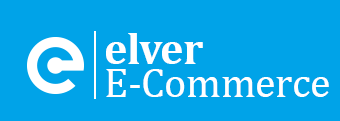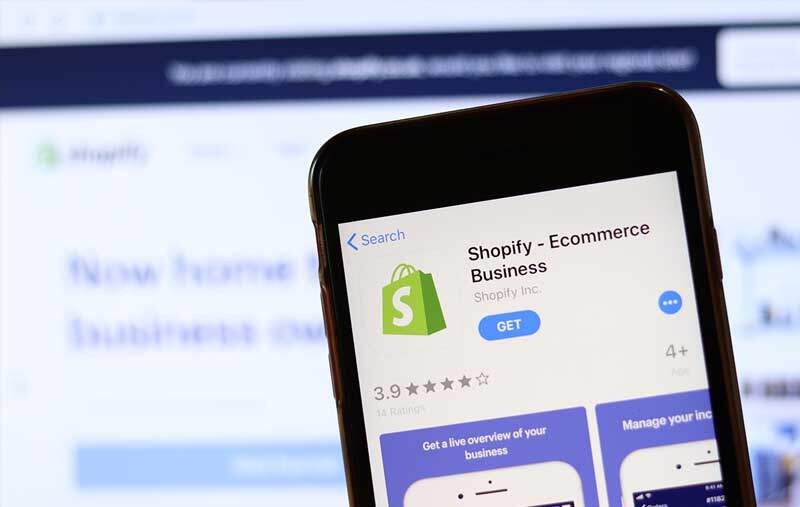If you’re an eCommerce business owner looking to build your own brand, there’s a good chance that you’ll have created your own website to do so. There are many different platforms on which you can build the website for your business and many different payment providers that you can add to your website to enable customers to pay you. Once you’ve started making some sales, it’s important to be able to accurately record these in your accounting system so that you can maintain accurate accounts for your company to keep it compliant with its accounting and tax obligations and also enable you to make informed decisions about your business. Using a Shopify and Xero integration app isn’t always necessary and for micro-businesses, it might be appropriate to consider sticking to doing it manually. However, for many companies, particularly as they begin to scale, using a Shopify Xero app will not only ensure their accounts are accurate but also save them a lot of time.
What is Shopify?
Shopify is an eCommerce platform on which many businesses choose to build websites for their brands. It’s popular in particular because of its extensive marketplace, which means that there is a wide range of different apps and add-ons you can connect to your store to make it work for your business. Compared to some of its competitors, it’s also more user-friendly, which means that many small businesses are able to build their own websites on Shopify without requiring the involvement of developers. This is in part because of the extensive app marketplace which means that whereas on other platforms, a developer may need to write code to add a feature to your website, on Shopify, there is usually an app that could be connected to the store which would achieve the same purpose. Shopify is also by far the most popular eCommerce platform used by our clients with around 95% of our eCommerce clients that have their own website choosing to use it, which is why we’ve chosen to look at it in more detail today.
What is Xero?
Xero is a cloud accounting platform that can be used to maintain your bookkeeping records and file VAT (sales tax) returns for your business. It also has reporting capabilities enabling you to dive deeper into your finances. Xero is popular in particular because it is very user-friendly. We find that for non-accountants, it’s much easier to use than some of its competitors (including other cloud-focused accounting software). Like Shopify, it also has an extensive app marketplace which means that there are lots of different apps readily available to integrate with Xero, such as those that can help get your eCommerce accounting right. Xero’s app store actually has a whole section specifically dedicated to eCommerce with over 60 apps to choose from. Xero also has some other really useful features such as bank feeds. Bank feeds allow you to make a live connection between your online banking and Xero. When a transaction occurs on your bank, this automatically pulls through into Xero, ready for you to reconcile against your invoices and bills.
How does a Shopify Xero Integration Work?
Depending on the integration software that you choose to use between Xero and Shopify, there are several different ways in which integration can work. Ultimately the objective of each of the integration apps available is to pull data from Shopify on your revenue and transaction fees, analyse that data in a useful way and send it to Xero so that you reconcile it against the money being received into your bank accounts. All of the integration apps available will do this by initially extracting sales and Shopify payment fee data from Shopify’s open API. In order to enable this, the first time that you use an integration app, you will need to provide your Shopify login details and approve the connection.
How to Choose an Integration App?
Which integration is suitable for you will therefore depend on your individual use case. Some of the things to consider when selecting an integration app are:
1. Batch posting Shopify payouts to Xero
Depending on the app you use, and also the payment provider you’re using on the website, the sales data may flow through into Xero on a transactional basis (i.e. each order received on Shopify is recorded separately in Xero), a daily basis (i.e. a summary of the sales for each day on Shopify is created in Xero, either as an invoice or manual journal), a monthly basis (i.e. a summary of the sales for each month on Shopify is created in Xero) or a payout basis (i.e. a summary of the sales for each payout received is created in Xero). Which is best for you will depend mostly on which payment provider(s) you will be using on your Shopify store.
If you are using Shopify payments, which is the most popular payment option on Shopify, you will usually receive a daily payout from Shopify, it is therefore much easier to reconcile your sales to the cash received into the company bank account if your app creates a single invoice for each payout you receive, rather than summarising the data in another way. If you are using other payment providers, it is usually best to post daily sale summaries into Xero. This should provide enough detail to reconcile the cash coming into the bank without overloading Xero with too much data. Unless your sales order volumes are low and you expect them to stay low (e.g. you are selling very high-value products and don’t need large order volumes to create a sizeable business), we would not recommend using an app that will create a single sales invoice in Xero for each order that you receive through Shopify.
The reason for this is that Xero does not recommend creating more than 1,000 sales invoices per month. Creating more orders than this per month will likely result in performance issues in Xero. Using daily summaries instead means that even if you’ve had 10,000 sales in Shopify, your integration app is only going to create around 30 sales invoices per month in Xero, massively reducing the amount of data held in Xero.
2. Payment providers (Shopify payments and alternatives)
Whilst getting your sales into Xero is great, you also need to consider if/how integration will get your fee data into Xero. If you are using Shopify payments, then any integration app you choose should be able to pull the data on the fees that Shopify payments have deducted through Shopify’s API. If you are using any other payment gateway, then the fee data is not available through Shopify’s API. You will therefore need to consider how you will get this fee data into Xero.
The most popular payment provider for Shopify stores aside from Shopify Payments is Paypal. Paypal has direct integration with Xero and you will be able to connect Paypal to Xero in the same way that you would connect a bank feed for a bank account. The same applies if you choose to use Stripe directly rather than using Stripe through Shopify payments. There are some eCommerce accounting integration apps that can also pull through the fee data from payment providers like Paypal and Stripe, so this may be a consideration, particularly if you have other eCommerce stores that are using these payment providers but aren’t built on Shopify.
For most Shopify store owners though, using the direct integrations with Xero as a bank feed will work very well for dealing with your Paypal and Stripe fees. If you have any other payment providers, they are unlikely to have any effective integration with Xero or any eCommerce accounting integration apps and so dealing with these fees will most likely be a more manual process.
3. Accounting for other eCommerce sales channels
If your eCommerce business has other sales channels like Amazon, eBay, Walmart, Etsy, etc. then when considering a suitable app for your Shopify Xero connection, you may also want to consider at the same time how best to connect your other sales channels. Some e-commerce accounting integration apps are more limited in their connections, for example, there is an app built directly by Shopify which connects only with Shopify.
By contrast, there are alternative eCommerce integration apps that will connect to 10 or more different e-commerce platforms and marketplaces. So if you’re planning to add other sales channels in the future, it’s useful to consider whether any eCommerce accounting app you’re planning to implement for your Shopify store will also work for any future channels. However, if you find an app that you feel is right for your Shopify store but it doesn’t connect to some of your other planned sales channels, you shouldn’t see this as a deal breaker as you can connect multiple different e-commerce accounting apps to the same Xero account. Having all your sales channels in one app just makes it a bit easier to keep on top of all your eCommerce accounting data.
Shopify and Xero Integration: Step-by-Step Accounting Process
The process will vary considerably for different eCommerce accounting integration apps. We’ve focused on A2X in this article as it is our preferred eCommerce accounting app and we use it for all of our clients that have an eCommerce store. A2X does have a fantastic support page with lots of in-depth articles to help you with your setup. They also have an international support team, meaning that support is available most hours of the day wherever you are.
The first step is to register your eCommerce business for an account with A2X. If you’ve already signed up to Xero, you’ll be able to use your Xero login to create the account which saves needing to create additional login details for A2X. The next thing you’ll need to do is get A2X connected to Shopify and Xero.
Pro tip: If you have multiple Shopify stores, you’ll need to create an A2X account for each of these. They can however all be held under one login. A2X does have some larger subscriptions that cover multiple stores and these may be more cost-effective for business owners with multiple Shopify stores.
On your A2X dashboard, you’ll see that there is a ‘Connect to eCommerce’ section, where you can click through to connect to your Shopify store. You’ll be prompted to enter your myshopify.com web address, enter your login details, and approve A2X’s connection to Shopify.
Next, you’ll want to get A2X connected to Xero. Again on the A2X dashboard, you’ll see a ‘Connect to accounting’ section. Here you can click connect against Xero.
Once you’ve got these connections have been created, you’ll want to give A2X a little time to work its magic. The chart of accounts (this is the list of all the account categories that you have set up in Xero) from Xero will typically pull through very quickly in around 15 minutes or so. You should however allow 12 hours or so for A2X to pull through the payout data from Shopify. You’ll see a few minutes after making the connection that the most recent payout data has started pulling through to A2X already. So it could be tempting to think at this stage you could jump right ahead to the next step, mapping the data. However, giving A2X the extra time to pull through the payout data will give it time to build up a greater variety of transaction types and you’ll be able to complete your mapping more comprehensively. Jumping in too quickly to the mapping will just mean you have more transaction types left to map when you next log in to A2X.
Once you’ve waited the 12 hours, you might find that you still need to pull back some more history, particularly if you’re wanting to use A2X to do backdated bookkeeping covering a longer period. If this is the case, you can click the Request More History button at the bottom of the payouts page. You’ll then need to give it another 12 hours to pull through the additional data.
Pro tip: if you’re doing a history fetch and have other payment gateways outside of Shopify payouts, then sometimes you’ll find that this payout information doesn’t pull through. If that’s the case, you’ll need to raise a support ticket with A2X and they’ll be able to manually fetch that initial payout history for you.
The next step is getting the mapping for your e-commerce business sorted. If you’re not VAT-registered or only VAT registered in the UK then you could choose to use A2X’s automated mapping tool to populate this for you. However, if you have more complex requirements such as additional VAT registrations or variable VAT rates on your products, then we’d suggest reaching out to an A2X expert like Elver E-Commerce Accountants who will be able to set up bespoke mapping for your e-commerce business giving consideration to the specific tax requirements for your company. The same is true if you’re wanting to analyse your data further e.g. if you want to analyse your sales between product categories or analyse your sales by customer location.
Final Thoughts
If you’re currently doing your Shopify store bookkeeping manually, then you’ve likely got the opportunity to save yourself a lot of time moving forwards by setting up a Shopify Xero integration. Whilst there are lots of different apps available to achieve this purpose, we find that A2X is a very versatile product and can meet most users’ requirements. However, there are a lot of factors to consider in first selecting an integration app that is right for your business and secondly in getting that app set up in such a way that it works effectively for you.
As you consider the future of your Shopify business, we invite you to explore how our specialist Shopify accounting services can help you. Reach out to us today, please give us a call on 01942 725419.