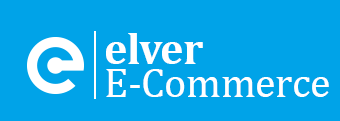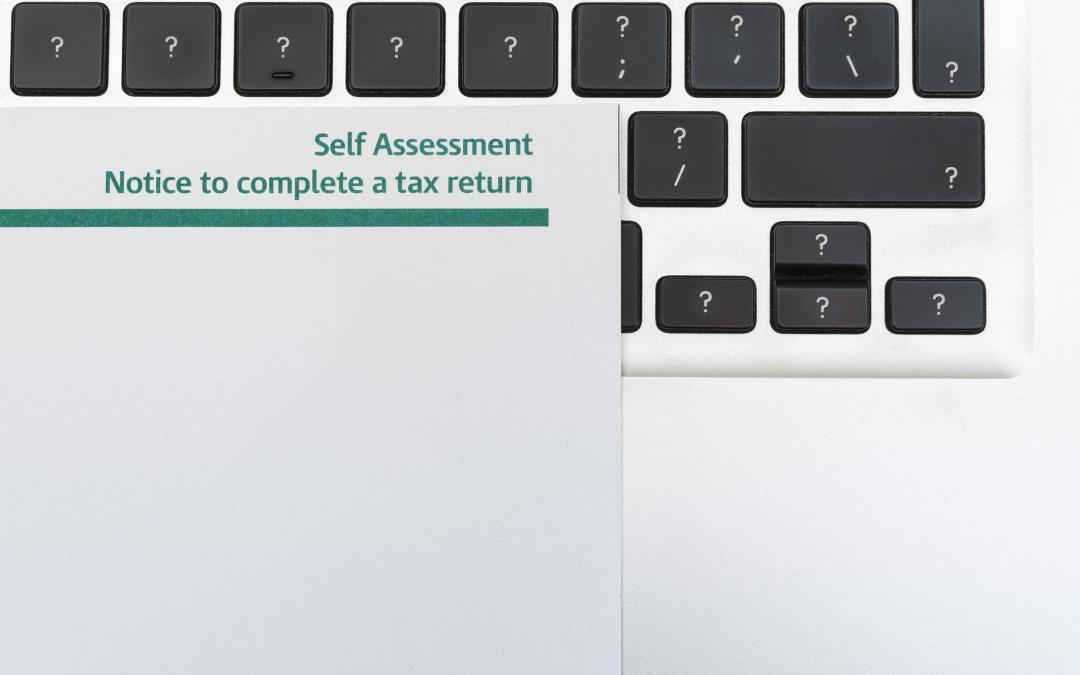In this article, we walk you through everything that you need to know about making sure you pay your self assessment tax bill in full and on time. Discover how to pay Self Assessment tax for your business in the UK. We also highlight some common pitfalls and issues to be aware of.
Deadlines to Pay for Your Bill
The deadline to pay your self assessment tax liability is the 31st of January of the year following the end of the tax year. For example, the self assessment tax liability for the year ended 5 April 2023 would be due for payment by 31 January 2024. HMRC is in total giving you 301 days to pay your final self assessment tax liability.
However, if your income tax liability in a tax year exceeds £1,000 (and you didn’t pay at least 80% of your income tax through your PAYE code), then you are required to make installments on account for the following tax year.
There are two installments on account due for each tax year on the 31st of January during the tax year and the 31st of July following the end of the tax year. Each of these installments on the account is calculated as 50% of the prior year’s tax liability.
For example, if your income tax liability for the year ending 5 April 2023 was £5,000, this would need to be paid on 31 January 2024. In addition to this, you would need to make your first installment on account payment for the tax year ended 5 April 2024 by 31 January 2024. This would be for 50% of the liability for the period ended 5 April 2023 and therefore £2,500. The total payment due by 31 January 2024 in this example is therefore £7,500.
The second payment on the account would then be due for payment by 31 July 2024.This would be for a further £2,500. Once the self assessment tax liability for the period ended 5 April 2024 had been calculated, the balance would then be due by 31 January 2025. If for example, the liability was £6,000, then the amount due by 31 January 2025 in respect of the tax year ended 5 April 2024 would be £1,000 (£6,000 less the installments on account already paid of £5,000). However, there would then be an installment due against the tax liability for the tax year ended 5 April 2025 at the same time. This would be £3,000 (50% of the liability for the tax year ended 5 April 2024).
The key point to highlight from the above, therefore, is that the first year in which you exceed the £1,000 liability threshold results in a significant hit to your cash flow. This is because you are transitioning from paying your tax liability 301 days after the end of the tax year to instead paying an estimated 50% of it during the tax year, a further estimated 50% 117 days after the end of the tax period, and then only a balancing payment at the 301-day point when you would have previously paid the full tax liability.
How to Report Self-Employment Income in the UK?
If your self-employment income exceeds £1,000 then you are required to register for Self Assessment with HMRC. The deadline to register for Self Assessment is the 5 October after the tax year in which you exceeded the threshold. You will then need to file a Self Assessment Tax Return with HMRC by 31 January following the tax year in which you exceeded the threshold.
If your income is less than £1,000 then there is no requirement to register for self assessment. It is important to note however that income is referring to revenue before the deduction of any expenses rather than profit.
A Self Assessment Tax Return can be filed online using the HMRC website. You will need to register for a Government Gateway account in order to be able to login and file your return. Alternatively, you can use software to prepare and file your Self Assessment Tax Return with HMRC or can arrange for an accountant to prepare and file it on your behalf.
When to Send a Tax Return to HMRC?
The tax year for individuals runs from 6 April to 5 April each year. A Self Assessment Tax Return can therefore be prepared and filed from 6 April onwards. It must however be filed with HMRC by 31 January to avoid penalties. We would however recommend at least preparing your Self Assessment Tax Return earlier than this so that you have time to budget for the tax payment due.
How to Pay for Your Self Assessment
Can I Pay Using Online Banking?
You can pay your Self Assessment tax liability to HMRC directly using online banking. How to pay self assessment tax online? This is usually the quickest and easiest way for tax payments. In order to do so, you will need to know your Unique Taxpayer Reference (UTR) number. This will have been provided to you in a letter from HMRC when you registered for Self Assessment. Your UTR should be used as the payment reference followed by the letter K. The bank transfer should be made to the following account details:
Account name: HMRC Cumbernauld
Sort code: 08 32 10
Account number: 12001039
Can I Make Payment from the Bank?
It is possible that you will be able to pay your Self Assessment tax liability at your bank or building society. However, you will only be able to do so if you have both received a postal paying-in slip from HMRC and have also received a paper statement from HMRC. We would therefore recommend paying by online bank transfer where possible.
Can Self Assessment Tax be Paid Anytime?
You can pay your Self Assessment Tax liability at any time once the return is ready to be filed. We would not however recommend paying in advance of this (with the exception of installments on account as outlined above) as any payments will be left unallocated on your HMRC account. This is likely to lead to the payments being refunded.
How to Know if My Self Assessment Tax is Paid?
If you have a Government Gateway account with HMRC, you will be able to log in to this to see any outstanding Self Assessment Tax liabilities. It’s important to note though that it can take around a week for a filed return to update the liability due on your account. Equally any payments made will typically take around a week to reflect on your account. You will also receive a statement from HMRC in the post confirming the payment has been received but this will not be received until some time after the payment has been made.
What Happens if Self Assessment Tax is Not Paid?
If your Self Assessment tax liability is not paid by the 31 January following the end of the tax year for which you have a liability, then your tax payment will be late. If the payment is more than 30 days late (i.e. not paid by the 2 March following the tax year), then a 5% penalty will be applied.
If the tax liability is not paid within 6 months of deadline (i.e. not paid by the second 31st July following the tax year) then the penalty will increase to 10%. Finally, if the penalty is not paid within 12 months of the deadline (i.e. the second 31 January following the tax year), then the penalty will increase to 15%.
In addition to the penalties set out above, interest is also charged at the Bank of England Base Rate plus 2.5%. If for example the Bank of England base rate is currently 3.5%, then the rate of interest charged would be 6%. If for example a Self Assessment tax liability payment of £1,000 was made 6 months late, there would be a penalty of £150 (15%) and interest charged of £60 (6%). The total amount therefore due would be £1,210.
If you know that you will not be able to pay your Self Assessment tax liability on time, we would recommend contacting HMRC as soon as the Self Assessment Tax Return has been filed to negotiate a ‘Time to Pay’ arrangement with HMRC. Before calling HMRC, you should have to hand the latest details on your current income and expenditure as well as details of any savings.
HMRC will use this information to assess whether you will be able to keep up with a ‘Time to Pay’ arrangement. HMRC will only agree to a ‘Time to Pay’ arrangement if they believe that you will be able to keep to the arrangement. You will otherwise be asked to pay in full. So long as your tax liability is less than £30,000 and less than 60 days late, you will be able to set up a payment plan online. If you do not meet these criteria, you will need to call the HMRC Time to Pay helpline.
How to Prepare for a Self Assessment?
We would recommend maintaining bookkeeping records throughout the tax year using cloud accounting software like Xero. In doing this, you will have an accurate estimate of your income for the year and therefore a better idea of your income tax liability for the year. Whilst not required, it is a good habit to set aside an amount each month for your income tax liability.
Do I Need an Accountant for Self Assessment?
For simple cases, it’s likely that you will be able to file your Self Assessment online with HMRC directly. For more complex cases, we would recommend engaging the services of an accountant to ensure that you complete your self assessment accurately and claim all potential deductions and allowances.