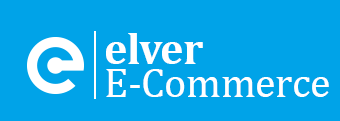In recent years, more businesses than ever before are using online marketplaces such as Etsy to sell a wide range of products to a worldwide audience.
Allowing businesses of all shapes and sizes to gain exposure and sell their goods on a secure platform, Etsy was founded in 2004 and, just two years later, it had nearly half a million users. Today, there are 4.4 million Etsy sellers and over 39.4 million active Etsy buyers.
We’ve created a helpful guide outlining everything that you need to know about selling on Etsy UK.
What is Etsy?
Etsy is an online marketplace where a variety of independent crafters, artists, and collectors can sell vintage, handmade, or custom-made jewellery, clothing, home décor, art and much more.
Offering a unique shopping experience, Etsy is now a global online marketplace that offers a wide variety of shipping options and payment methods. Everything on the site is made, collected, curated, and sold by its sellers, who also manage every stage of the ordering process.
The site has had great success by giving independent creators a platform to find and attract customers.
How to Sell on Etsy?
Allowing you to reach millions of buyers around the world, Etsy is incredibly easy to use and, as long as you follow this simple step-by-step process, you can set up your Etsy account quickly and easily.
Step one – Register with Etsy
Firstly, you will need to register with Etsy. You can do this by visiting Etsy.com and clicking on “Register” at the top right-hand corner of the page. You can also sign up directly with Google, Apple, or Facebook.
Step two – Open Your Shop
Once you’ve registered, you can then open your shop straight away. Simply log into your Etsy account and scroll to the bottom of the page and click on “Open Your Etsy Shop.” At this stage, you’ll be asked to select the language and currency that you wish to use, along with the reasons why you want to open your shop.
Step three – Choose Your Etsy Shop Preferences
Once you’re all set up, you can then choose your Etsy shop preferences, customising it to reflect who you are and how you want to be seen. You can name your shop, give a brief description of the products you sell, link back to your social media pages, and give details about your Etsy listings.
Step four – Create Shop Policies
Within the Shop Policies section, you can create policies that are specific to the sale of your items. For example, you can create your shipping policy, refund policy, provide seller information and give further information about your shop.
Step five – List Your Items
Once your shop has been set up and open, now it’s time to create item listings. When adding a listing on Etsy, you will be asked to fill out the following areas:
- Title
- About the Listing
- Category
- Type
- Quantity and Price
If you offer different sizes, colours, materials, and other product variants, you should ensure that this information is also provided. Remember that you should always ensure that the images of your products are of the highest quality.
Types of Etsy Fees
Joining and starting a shop on Etsy is free, however, there are a number of different fees that you will need to be aware of including the following:
Listing Fee
Listing fee rate: £0.14
Any time you list or renew an item on Etsy, you’ll be charged a listing fee. All listings are active for four months and you will be charged a listing fee even if your item doesn’t sell.
Auto-renew Fee
Etsy will automatically renew your listings at the end of the listing period unless you choose to not use automatic renewals for a particular listing or for your shop.
The auto-renew fee is 0.20USD.
Transaction Fee
When you receive an order on Etsy, you’ll need to pay 5% of the total sales price on the order.
Multi Quantity Fee
There is a 0.20 USD fee for creating or renewing a listing on Etsy however, depending on how many items you list and sell, you will be charged for listing multiple quantities.
Currency Conversion Fee
Etsy will automatically convert your Etsy Payments sales amounts from your shop currency into the currency of your payment account. You will be charged a 2.5% currency fee.
Payment Processing Fee
Payment processing fees are a set rate that is charged alongside a percentage of the total sale price of the item. This rate and percent vary depending on the country you are trading in and payment processing fees are charged on each transaction that uses Etsy Payments.
How to Pay Your Etsy Fees?
It is quick and easy to pay your Etsy fees. They will usually get automatically deducted from your payment account, so long as there are sufficient funds there to facilitate the payment due.
To view your Payment account and make a manual payment of your Etsy fees:
- Sign in and choose Shop Manager on Etsy.com, or choose More on the Sell on Etsy app.
- Select Finances.
- Choose a Payment account.
- If you have an Amount due, you can then select Pay now.
How to Account for Etsy Fees?
In order to correctly account for Etsy fees, we would recommend using A2X. A2X integrates with Etsy and analyses out their fees to push this through as invoices and bills in our preferred cloud accounting software, Xero.
We provide Business Advisory Services and professional Accounting for E-commerce Businesses. Get in touch with us! Call us today on01942 725419.